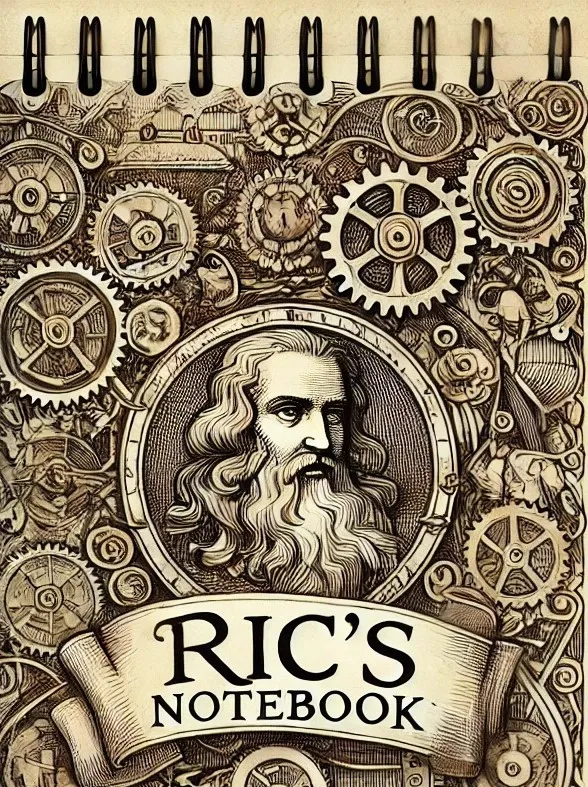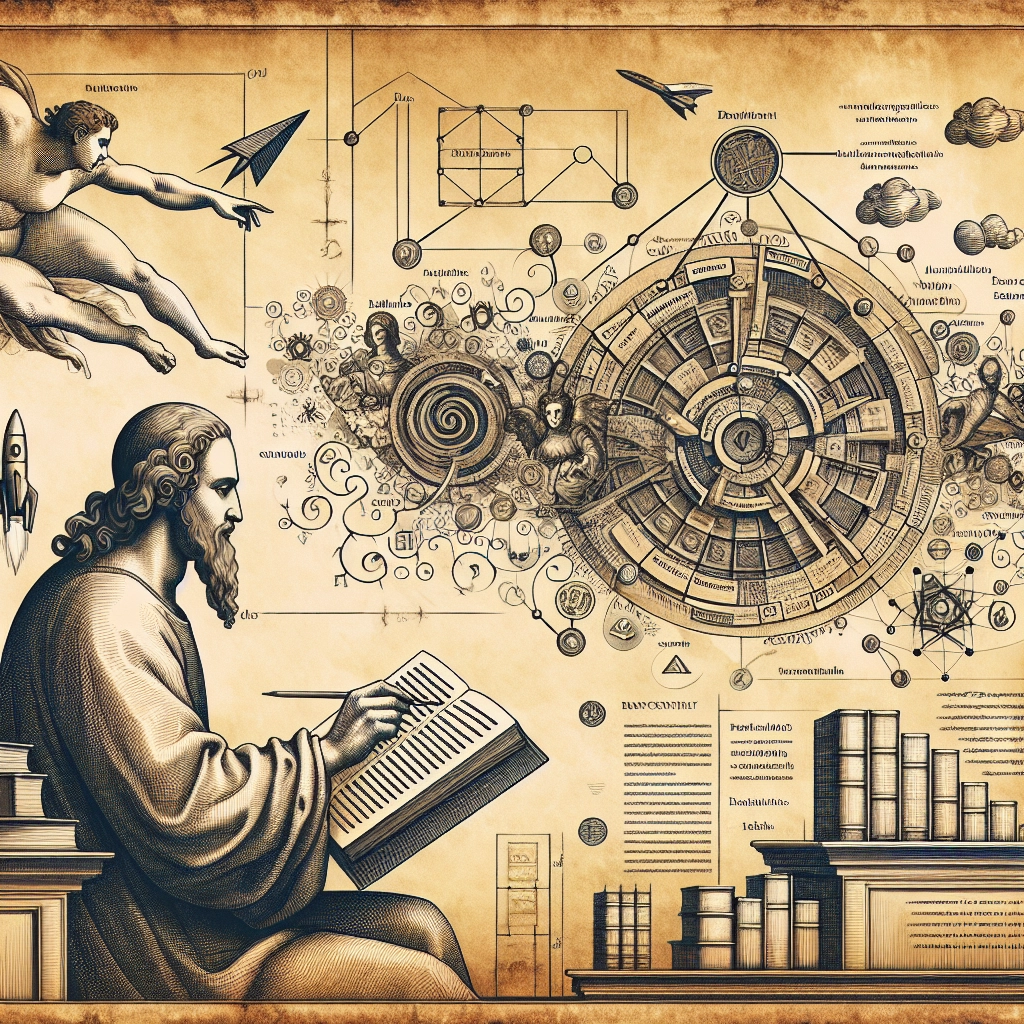
- Published on
- Authors

- Name
- ric de yuga 😄
🔐 Secure Shell (SSH) for Beginners: A Simple Guide 🚀
What is SSH?
SSH, or Secure Shell, is a cryptographic network protocol that provides a secure way to access a remote computer. SSH uses encryption to protect data from being intercepted or modified while it is being transmitted over the network.
Why use SSH? 🤔
There are many reasons to use SSH, including:
- Security: SSH is much more secure than other methods of remote access, such as Telnet and FTP.
- Portability: SSH is available for most operating systems, including Windows, Mac OS X, and Linux.
- Ease of use: SSH is relatively easy to use, even for beginners.
How to SSH into a computer 💻🔑
To SSH into a computer, you will need the following information:
- The IP address or hostname of the computer you want to connect to.
- The username of an account on the remote computer.
- The password for the account on the remote computer.
Once you have this information, you can use the following steps to SSH into the computer:
Open a terminal window.
Type the following command:
ssh username@hostnameFor example, to SSH into a computer with the IP address 192.168.1.100 and the username 'johndoe', you would type the following command:
ssh johndoe@192.168.1.100When prompted, enter the password for the account on the remote computer.
If the SSH connection is successful, you will be logged into the remote computer.
Tips for SSHing into a computer 📚🛡️
Here are some tips for SSHing into a computer:
- Use a strong password for your account on the remote computer.
- Use a key pair instead of a password for authentication.
- Use a firewall to protect the remote computer from unauthorized access.
- Keep your SSH software up to date.
- Use a secure connection when transferring files over SSH.
I hope this helps! 😊